AWS Inspector: A tool designed to enhance the security of your AWS environment
Introduction
AWS Inspector is a powerful tool that serves as an AWS security assessment service, allowing you to evaluate the security of various resources such as EC2 instances, applications, and networks. It enables you to identify vulnerabilities and security issues quickly and easily, even without specialized knowledge, as it offers a simple setup process accessible to developers and system administrators alike.
By leveraging AWS Inspector, you can swiftly detect security vulnerabilities and take necessary security measures. The evaluation results can be used to devise action plans for security improvements, thereby continuously enhancing the security of your AWS environment.
Let’s now delve into the features and pricing of AWS Inspector.
What is AWS Inspector
AWS Inspector is a security assessment service provided by Amazon Web Services. It is used in AWS cloud environments to identify security vulnerabilities and implement security measures. It helps ensure the overall security and integrity of your AWS infrastructure and resources by proactively detecting and addressing potential security issues.

AWS Inspector main function
AWS Inspector main features are:
(1) Security Assessment Execution: AWS Inspector performs security assessments on specified AWS resources, primarily EC2 instances, applications, and networks. It automatically evaluates system security settings and vulnerabilities, helping to identify potential issues.
(2) Automated Security Checks: AWS Inspector automatically executes security-related checks. For example, it detects vulnerabilities related to unauthorized access and security group configuration errors.
(3) Evaluation Result Reports: Assessment results are provided in clear and understandable reports. They prioritize issues based on vulnerability levels and importance, serving as a reference when formulating action plans for addressing the identified problems.
(4) Support for Security Measures: Based on the assessment results, AWS Inspector assists in formulating and implementing action plans for security measures. It helps in taking appropriate steps to enhance security.
How to use AWS Inspector
To use AWS Inspector, you first need to enable Inspector. By integrating with AWS Organizations, you can manage multiple accounts together. Once enabled, AWS Inspector automatically discovers resources within your AWS environment and performs scans on resources like EC2 instances and ECR container images to identify vulnerabilities that exist in your workloads. It continuously scans for vulnerabilities after the initial scan.
After performing scans, you can review the detection results, which include identified vulnerabilities and network exposures. AWS Inspector can also be integrated with AWS Security Hub and Amazon EventBridge for further security analysis and actions.
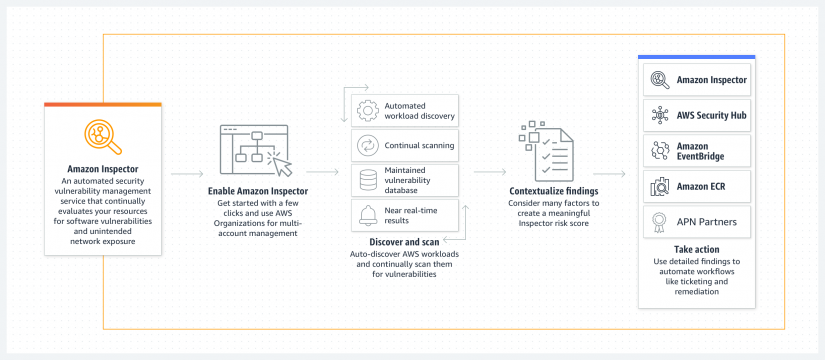
AWS Inspector usage fee
The cost of using AWS Inspector is determined by the following factors:
(1) Number of resources under evaluation: AWS Inspector charges based on the number of resources (such as EC2 instances, applications, networks) that are being evaluated. The more resources being evaluated, the higher the cost.
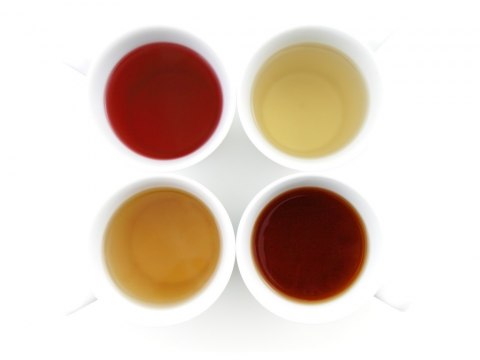
(2) Evaluation frequency: The cost also varies depending on how often evaluations are performed. More frequent evaluations may lead to higher costs.

(3) Evaluation result retention period: The cost can also fluctuate based on the duration for which evaluation results are stored. Longer retention periods may result in higher costs.
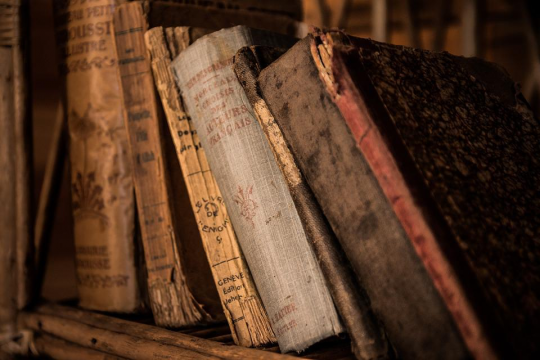
Conclusion
By leveraging AWS Inspector, organizations can perform security assessments, interpret evaluation results, and identify vulnerabilities, allowing them to implement appropriate measures. Additionally, through regular evaluations and action plans, AWS environments can continuously improve their security posture in a sustained manner.



