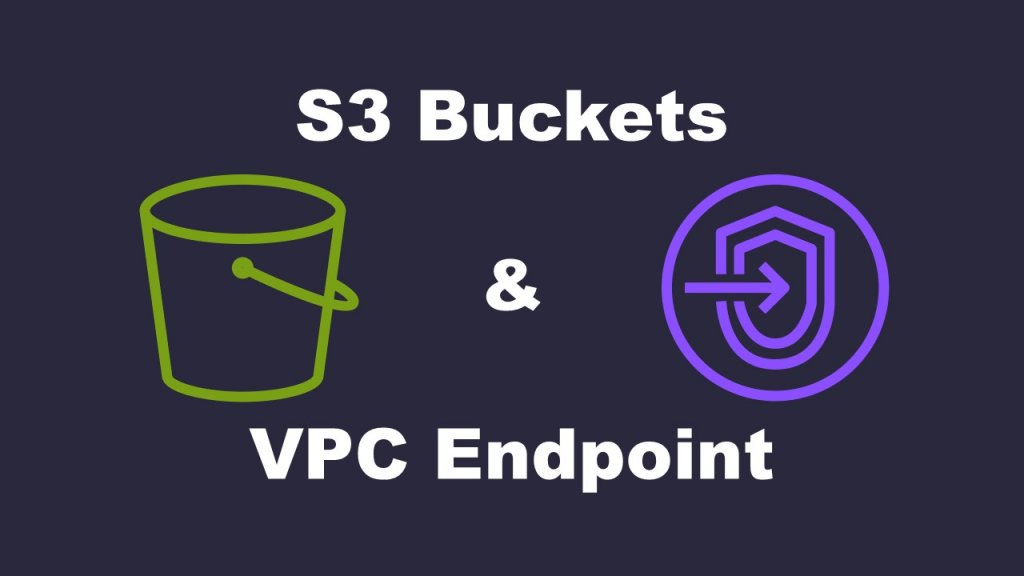How to create a S3 Bucket & Endpoint
Introduction
As an important means to strengthen AWS security and improve performance, we will explain in detail the construction of S3 buckets and VPC Endpoints. S3 buckets enable secure data storage and efficient access, while VPC Endpoints establish private communication while maintaining security.
Constuction steps
(1) Creating a Gateway Type S3 Endpoint:
From the Amazon VPC dashboard, click on “Endpoints“, then click on “Create Endpoint” in the top-left corner to access the endpoint creation screen.

In the search bar, type “S3” and select the Gateway Type S3. Choose the relevant VPC and select the associated Route Table under “Route Tables Configuration“. Keep the “Policy” as “Full Access“, and click “Create Endpoint” in the bottom-right corner.
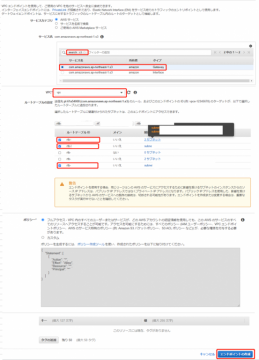
(2) Testing:
After creating the S3 Endpoint, there is no need to go through the internet gateway. Therefore, EC2 instances without internet connectivity can access S3.
Connect to the EC2 instance without internet connectivity using Tera Term and perform the following command operations:
- Copy a test file from S3 to the EC2 instance:
aws s3 cp /home/ec2-user- Confirm the file:
ll /home/ec2-user/If the file exists, the test is successful.
Conclusion
We have now explained the process of building AWS S3 buckets and VPC Endpoints. Security is of paramount importance in AWS cloud environments. Building S3 buckets and VPC Endpoints allows data exchange within a private network, avoiding risks associated with public internet access and ensuring secure communication.